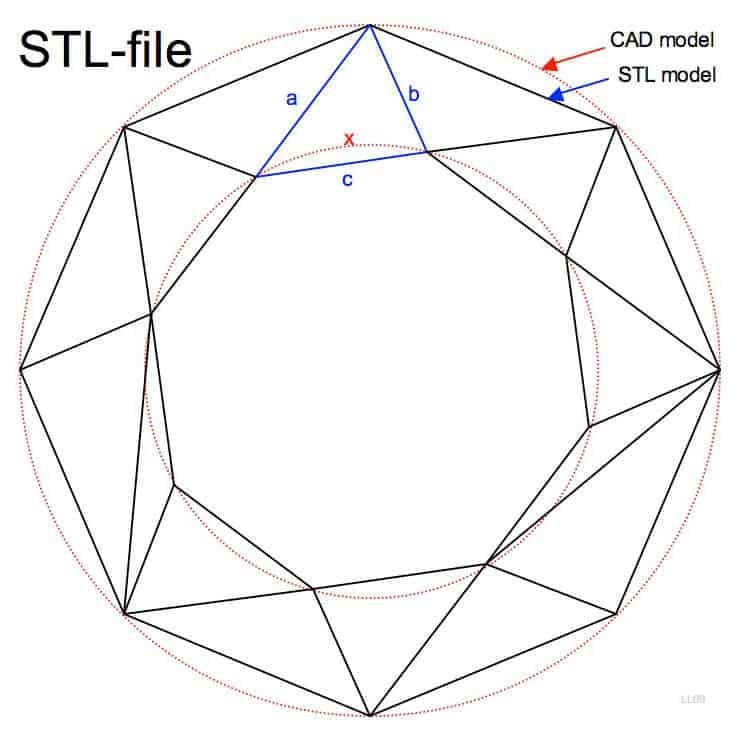Parallels Water System 8.4 manuals
Owner’s manuals and user’s guides for Software Parallels Water System 8.4.
We providing 1 pdf manuals Parallels Water System 8.4 for download free by document types: User Manual

Parallels Water System 8.4 User Manual (283 pages)
Brand: Parallels | Category: Software | Size: 2.29 MB |

Table of contents
Contents
3
Preface
7
Feedback
8
Information
20
Encryption
27
3 Click OK
35
Applications
84
Event type
87
Removing Modules
100
In this section:
102
13 Click OK
122
Administrators)
125
10 Click OK
133
For example: 100
137
6 Click OK
137
11 Click OK
139
GoDaddy
156
Aliases)
165
Removing Domains
182
Your Mailbox
185
Addresses
198
Accounts at Once
205
In this chapter:
206
Platforms
218
User's Domains
224
Repository
233
Other Sites
237
C H A P T E R 13
245
8 Click OK
257
Parallels devices