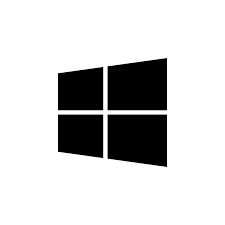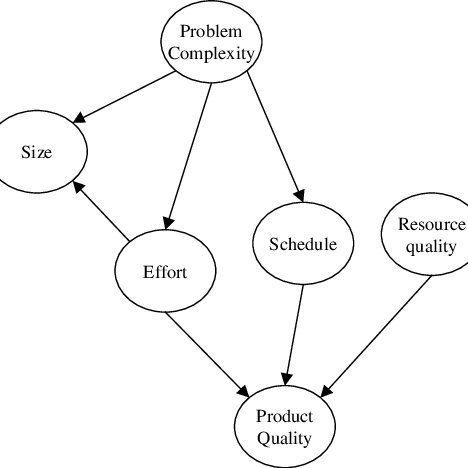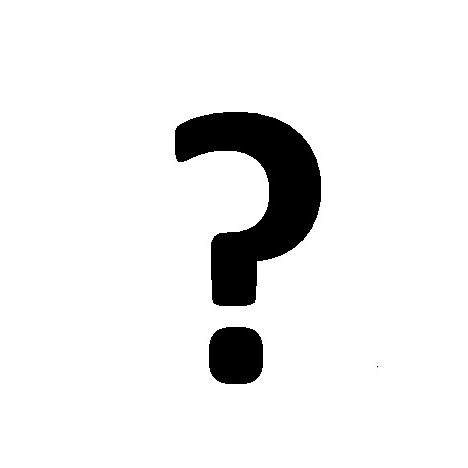Parallels Server 4 Bare Metal SE, ESD, w/PVA, MNT, 1Y, PltSup, ENG manuals
Owner’s manuals and user’s guides for Terminal emulation software Parallels Server 4 Bare Metal SE, ESD, w/PVA, MNT, 1Y, PltSup, ENG.
We providing 1 pdf manuals Parallels Server 4 Bare Metal SE, ESD, w/PVA, MNT, 1Y, PltSup, ENG for download free by document types: User's Guide

Parallels Server 4 Bare Metal SE, ESD, w/PVA, MNT, 1Y, PltSup, ENG User's Guide (213 pages)
Brand: Parallels | Category: Terminal emulation software | Size: 0.75 MB |

Table of contents
Contents
3
Getting Help
10
Feedback
10
Templates
15
Split disks
21
Containers
25
Containers:
28
Operations
64
Bandwidth
102
Overview
109
SLM Modes
112
Configuration
118
Resources
123
Processes
127
# vzpid 12
133
Pid VEID Name
133
12 101 init
133
Network
134
Listing Adapters
135
Machines
151
License Statuses
160
Metal Software
162
Advanced Tasks
174
Container
185
Parameters
187
Directories
188
Inside Container
189
Troubleshooting
194
Management
199
Glossary
208
Glossary 209
209
Index 211
211
Index 212
212
Index 213
213
More products and manuals for Terminal emulation software Parallels
| Models | Document Type |
|---|---|
| Server 4 Bare Metal Edition VA, ESD, MNT, 1Y, PltSup, ENG |
User's Guide
 Parallels Server 4 Bare Metal Edition VA, ESD, MNT, 1Y, PltSup, ENG,
46 pages
Parallels Server 4 Bare Metal Edition VA, ESD, MNT, 1Y, PltSup, ENG,
46 pages
|
| Desktop 7 Switch to Mac Edition |
Troubleshooting Guide
 Parallels Desktop 7 Switch to Mac Edition,
33 pages
Parallels Desktop 7 Switch to Mac Edition,
33 pages
|
| Desktop 7 for Mac, ESD |
User's Guide
 Parallels Desktop 7 for Mac, EDU,
216 pages
Parallels Desktop 7 for Mac, EDU,
216 pages
|
| Desktop for Mac 3.0, Box, ITA, UPG |
User's Guide
 Parallels Desktop for Mac 3.0, ESD, 1-9u, EDU, DEU,
284 pages
Parallels Desktop for Mac 3.0, ESD, 1-9u, EDU, DEU,
284 pages
|